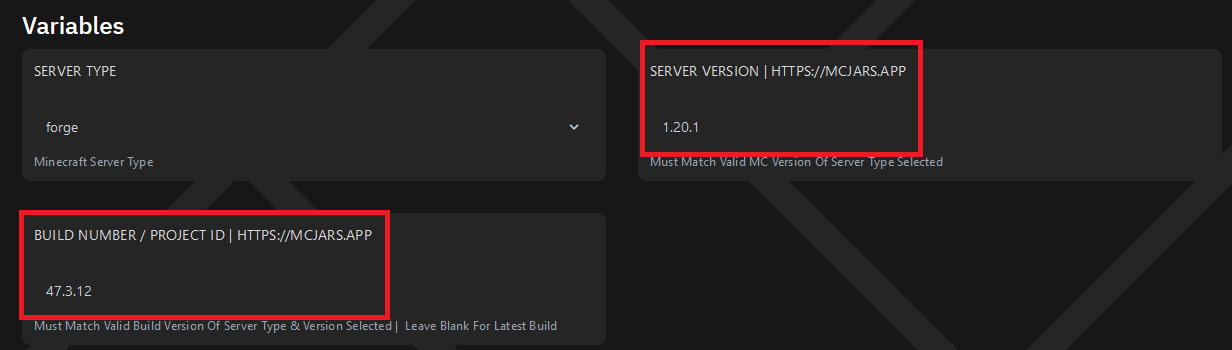¶ Minecraft
¶ How to change MC version/type
- Navigate to the "Startup" page on the panel
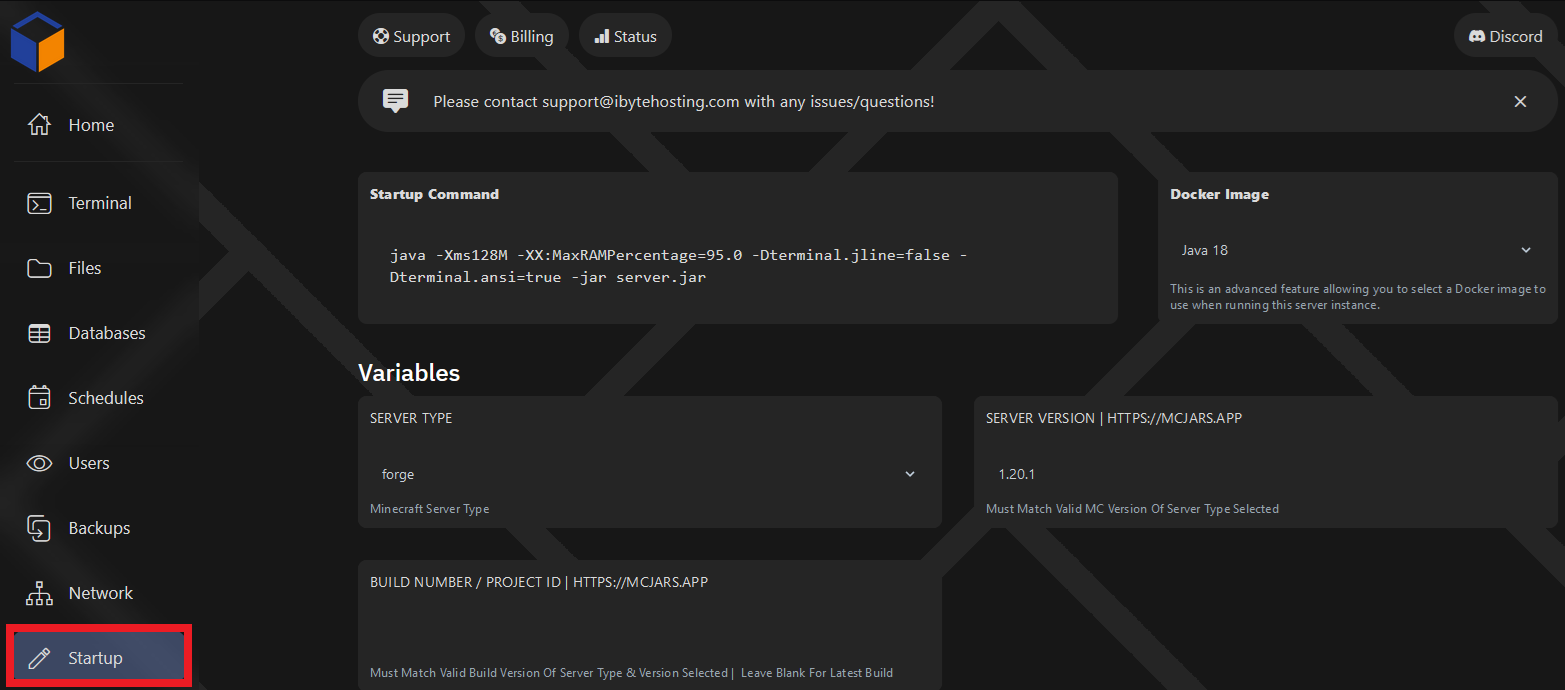
- Click on "Server Type" and select the MC type you are after
- Type in the exact "Server Version" you would like to play on
- If looking for a specific build number (like for a forge server) you must match the "Build #" from the MCJars site | Link: https://mcjars.app/ |
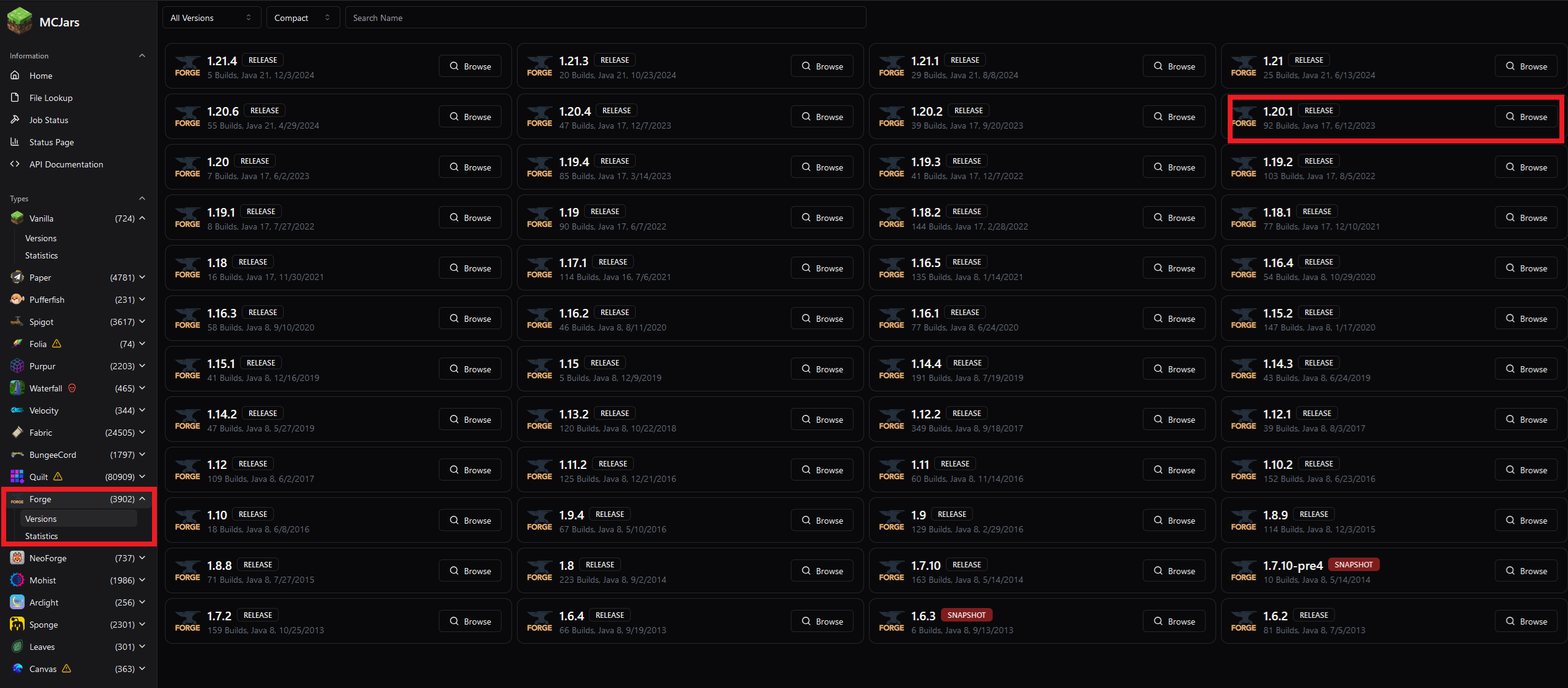
- In the example below, the version is "1.20.1" and the build number is "47.3.12"
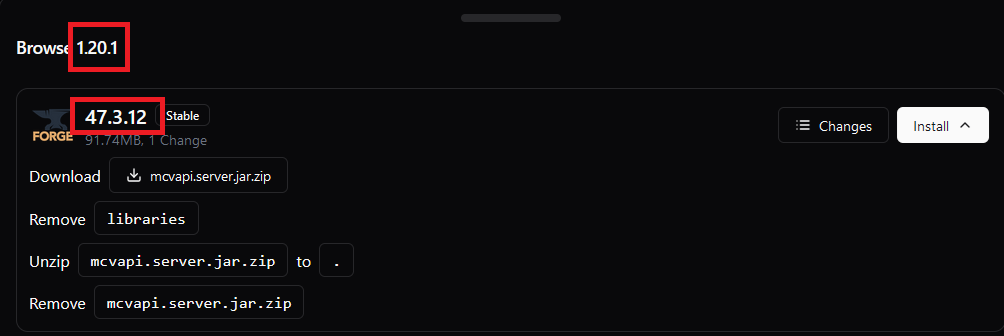
- This is how it would look on the panel, make sure to click "Reinstall Server" on the settings page after making your changes!
- Please run a backup before proceeding!